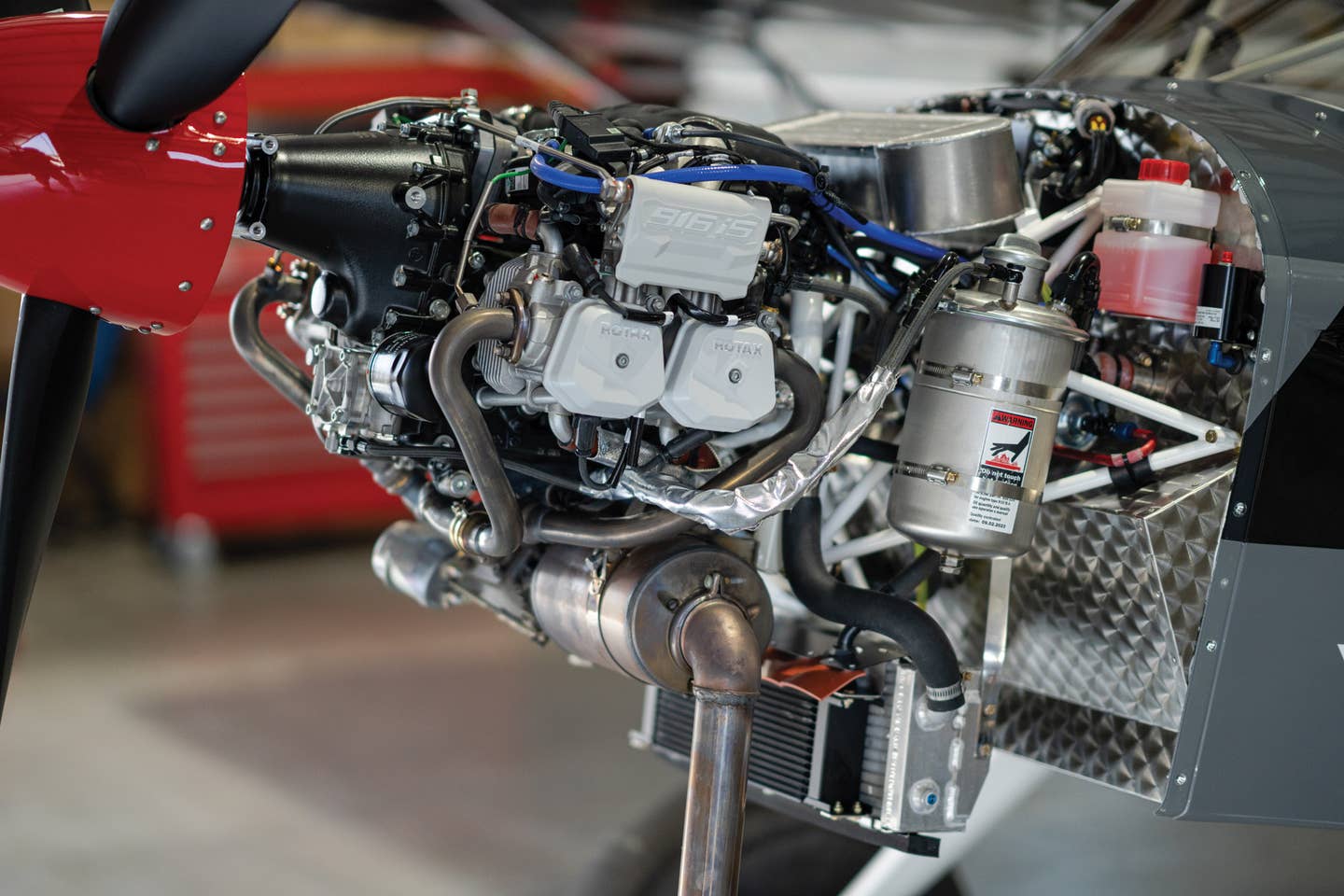Gallery Frequently Asked Questions
Registration When I try to log in, it says my account has been blocked. Why? When you registered, your email service must not have forwarded you the email for activation….
Registration
Sign-In/System Issues
Destination Image Uploads
Other Gallery Issues
ODEA DeveloperWriter
Related Stories

Subscribe to Our Newsletter
Get the latest Plane & Pilot Magazine stories delivered directly to your inbox